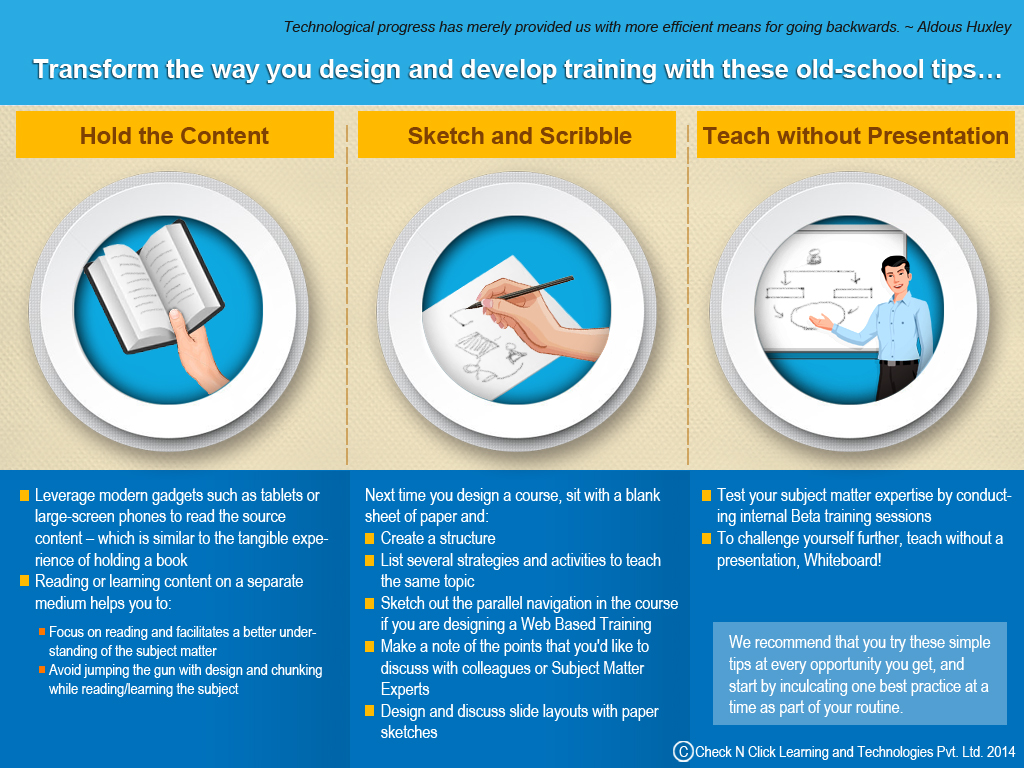Technological progress has merely provided us with more efficient means for going backwards. ~ Aldous Huxley
Here is a simplistic view of the way we typically start a project:
- Get an email from client/manager with project details
- Use the needs analysis conducted by a consultant
- Download the latest version of all templates and begin designing and developing the course
- Chunk content
- Work with multimedia teams to integrate courses
- Release the course
In reality, the process is much more detailed and involves various reviews and revisions. You also spend a significant amount of time in managing the project. However, this is not the ideal approach to developing instructionally sound courses. As a result of such processes and project-filled pipelines, we Instructional Designers get involved in the mechanical manufacture of courses, churning out products like an Industrial Assembly Line – and end up doing very little designing.
Most modern tools enable us to perform our jobs better and support the assembly line of Instructional Design. However, the modern Instructional Designer is often too engrossed in manufacturing – instead of learning, designing, and teaching. So, here are a few tips to use all these modern tools as enablers to revert you back to the fundamentals of Instructional Design in order to create effective trainings.
Note: The Source Content referred to throughout the article is the material that is used to build the course. Typically, this content is sourced from the client, the internet, or through various other means.
 Hold the Content
Hold the Content
Reading from a tangible object that we can hold comes naturally and feels more personal. Despite the digital revolution, most of us are still more comfortable reading the old fashioned way – that is, holding a book in our hands versus reading from a computer screen. This doesn’t mean that we should print every page that we need to read. We can leverage other modern gadgets such as tablets or large-screen phones to read the source content.
A disadvantage of reading source content on a computer screen is that we begin chunking it immediately. Hence, keep a separate, dedicated tool to read source content, as moving off the tools that you use to produce the course keeps away distractions and the urge to jump the gun to chunking. Thus, using a separate medium helps channel your focus and gives you a better understanding of the subject matter. Consequently, this will have a positive effect on the overall course quality.
Sketch and Scribble
Another boon and curse of the digital age is the availability of rapid authoring tools, such as Microsoft PowerPoint, Articulate Studio, Adobe Captivate, and Camtasia. I am referring to these as mellow curses, because they can tempt us to jump the gun, get into overdrive, and work with the content without first ideating on a clear design.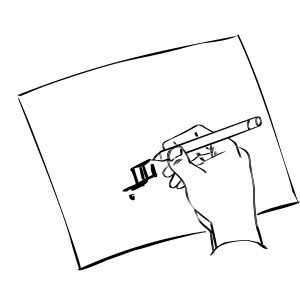
Although most of us develop a design document, but often when creating the document, we just jot down points and structure the course. This is effectively synonymous to content chunking and not designing. So, the next time you create a design document for your course, sit with a blank sheet of paper and:
- Create a structure
- List several strategies and activities to teach the same topic
- Sketch out the parallel navigation in the course if you are designing a Web Based Training
- Make a note of the points that you’d like to discuss with colleagues or Subject Matter Experts
In addition, consider designing and discussing your slide layouts by making sketches on paper with the help of your multimedia artist or a peer. This occupies lesser time than creating a new slide design in PowerPoint, and you can concentrate on the layout style without the distractions of working a tool. In addition, you get a chance to scribble various permutations that allow you to finalize on one, thus avoiding project delays and re-doing work in an authoring tool.
Teach without Presentation
In an ideal setup, if you consistently work on a subject matter for a client, you should aim to become a Subject Matter Expert yourself. Hence, when you complete a course, take the initiative and run a beta session yourself. Include your colleagues working on the same project as your audience. This in turn will drive an excellent initiative in your team and enhance the overall skills of your group.
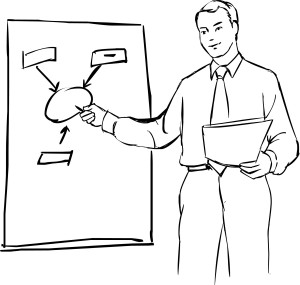 Also, in order to really assess your training effectiveness and subject matter expertise, practice the art of teaching without a presentation – whiteboard! You can share the presentation as a job aid for the beta group. This forces you to focus on the flow of the presentation and gives the added bonus of enhancing your oratory skills.
Also, in order to really assess your training effectiveness and subject matter expertise, practice the art of teaching without a presentation – whiteboard! You can share the presentation as a job aid for the beta group. This forces you to focus on the flow of the presentation and gives the added bonus of enhancing your oratory skills.
Conclusion
By now, you must be wondering:
- Typically my client’s business/training needs changes during development. So, is it viable to invest so much time in designing?
- Where will I get the time to doodle slide designs?
- Will my team members have the time to attend my Beta sessions and give constructive feedback?
You’ve identified the right set of challenges in applying these tips. We typically have tight project deadlines and consequently just focus on developing a basic course while following standard processes. We lack innovation in the way we approach course design and development. And, as a result, we churn out run-of-the-mill courses that lack innovation, and are not engaging or effective.
It’s understandable that you may not be able to apply most of these tips in every project. However, we recommend that you try these simple tips at every opportunity you get, and start by inculcating one best practice at a time as part of your routine. These are simple, but effective tips to add some vintage innovation to your course development process.
Here is the full resolution image of the summary of this article. Download, print, and pin it to keep reminding yourself about how you can go manual to be innovative.